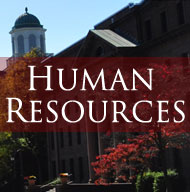Benefits at Wesleyan
This site contains all the information you need to review, select and securely upload your benefit enrollment options as an employee of the University.
General Information - For new hires
- You have 30 days from date of hire to enroll in benefits. New faculty hired at the beginning of the academic year have until September 30th. If you miss the window, you can next enroll during Open Enrollment (generally early November) or if you have a qualifying life event.
- Please make sure your address is accurate in your WesPortal under Personal Information. Insurance cards and important correspondence will be sent to that address.
- If you have questions with your benefit elections or uploading the form, please email us at benefits@wesleyan.edu. That address is monitored by all Benefits staff and allows us to answer your inquiries more promptly.
General Information - Open Enrollment
- Log into the Open Enrollment site in WesPortal.
- If you do not elect to make any benefit changes, your 2019 elections will roll over to 2020 with the exception of flexible spending and HSA accounts.
- If you wish to update or add a dependent or beneficiary, please fill out a benefit enrollment form and upload to the secure drop box. (see instructions below)
- 2020 Benefits Guide
- 2019 Benefits Guide (please see premium rates towards the back of the booklet)
- Benefit Plan Information and Documents
- Benefit Eligibility
Enroll in Medical, Dental, Vision and Life Insurance Benefits or update dependents and beneficiaries
- Benefits Enrollment Form - print, complete, sign and return via dropbox instructions below
Enroll in Retirement Plans
Wesleyan University offers two plans for eligible new hires to help you save for your retirement, a Retirement Annuity Plan (RA) and a Supplemental Retirement Annuity Plan (SRA).
- The Retirement Annuity plan (RA) - allows eligible employees to receive contributions made by Wesleyan University. The University will contribute 7% of your annual salary up to $80,500, and 10% for earnings over $80,500.
- The Supplemental Retirement Annuity plan (SRA) - allows eligible employees to set aside 1% to 85% of their annual earnings to the maximum IRS plan limits towards your retirement. You have the option to set aside money on a pre-tax or after tax (Roth) contribution. There is also an employer match for the Supplemental Retirement Annuity plan, which is 50% of the 1st 6% of your contribution (maximum match is 3%)
The University offers the choice of two vendors as record keepers of your investments: TIAA and Fidelity.
Learn about TIAA and Fidelity offerings:
- Select a vendor: Attached are enrollment materials for each vendor.
- TIAA - Link to access Wesleyan University plan information with TIAA and enroll online https://www.tiaa.org/public/tcm/wesleyanct.
- Fidelity - Guide book for Fidelity plan information
Enroll with TIAA and/or Fidelity
- If choosing TIAA
-
- You have the ability to enroll for both plans (the RA and the SRA) via the TIAA Wesleyan website: https://www.tiaa.org/public/tcm/wesleyanct.
- Make sure you click on each plan to enroll. If only electing the RA (Retirement Annuity) option, please make sure to select the correct plan option. You will still be responsible for sending in the required Wesleyan forms (see below).
- You also have the ability to use paper enrollments and upload them to the secure drop box.
- You have the ability to enroll for both plans (the RA and the SRA) via the TIAA Wesleyan website: https://www.tiaa.org/public/tcm/wesleyanct.
-
- If choosing Fidelity
- Fidelity Enrollment Form –for the Retirement Annuity plan enrollment & if electing the Supplemental Retirement Annuity plan enrollment
Required Wesleyan Forms (to accompany your TIAA or Fidelity forms)
- Retirement Allocation Form – for RA program enrollments
- SRA – Payroll Deductions Authorization – for only SRA enrollments
Securely uploading your benefit forms
- When you have made your benefit decisions, please access the following link to access a secure drop box where you can upload your benefit forms
- Be sure to include your Last Name, First Name, email address and brief file description.
https://webapps.wesleyan.edu/dropbox/benefits_newhire
- Please ensure you've uploaded all applicable forms, including:
- Benefits Enrollment Form (required)
- Retirement Allocation Form (required)
- TIAA Enrollment Form (if not completed on TIAA's website) or Fidelity Enrollment Form for the RA (required)
- SRA Payroll Deduction Form (if contributing to SRA)
- TIAA SRA Enrollment (if contributing to TIAA SRA and not completed on TIAA's website)
NOTE: Please email the Benefits team (benefits@wesleyan.edu) when you have uploaded your forms. While we check the drop box regularly, the notification is helpful.